
* This post is kindly sponsored post by Cleen. *
If you follow us on social media, you may remember that we attended the annual Kidz to Adultz North exhibition last November. Aside from catching up with some of the incredible companies we have worked with throughout the last year, it was a great opportunity to discover new products, connect with other organisations that share our ethos and plan future projects! The first company we came across was Cleen and within a few months we have officially teamed up to create a series of blog posts that highlight the importance of accessing clean, safe, and accessible toilets.

Like many other people living with disabilities, I am often forced to plan every outing ahead of time to ensure there is an accessible toilet nearby. Thankfully there is usually at least one around, but sadly so many public facilities are far from suitable for disabled users, resulting in us wasting a lot of time and energy playing toilet roulette! But this is where the Cleen App could help people of all abilities find the best toilets in a matter of seconds!
Anyone and everyone can benefit from using it, as all public toilets can vary in cleanliness and practicality. Although Cleen understands that people living with disabilities can benefit the most from their directory of reviews, which is why they have asked us to highlight their services throughout this series – starting with the two main functions featured within this app!
This feature enables users to review facilities in public environments; and as someone who is catheter dependent, who occasionally relies on a Carer to get me changed and who needs a sterile area to draw up medications, accessing clean accessible toilets is important. To complete a review all you need to do is follow these 5 quick and easy steps:
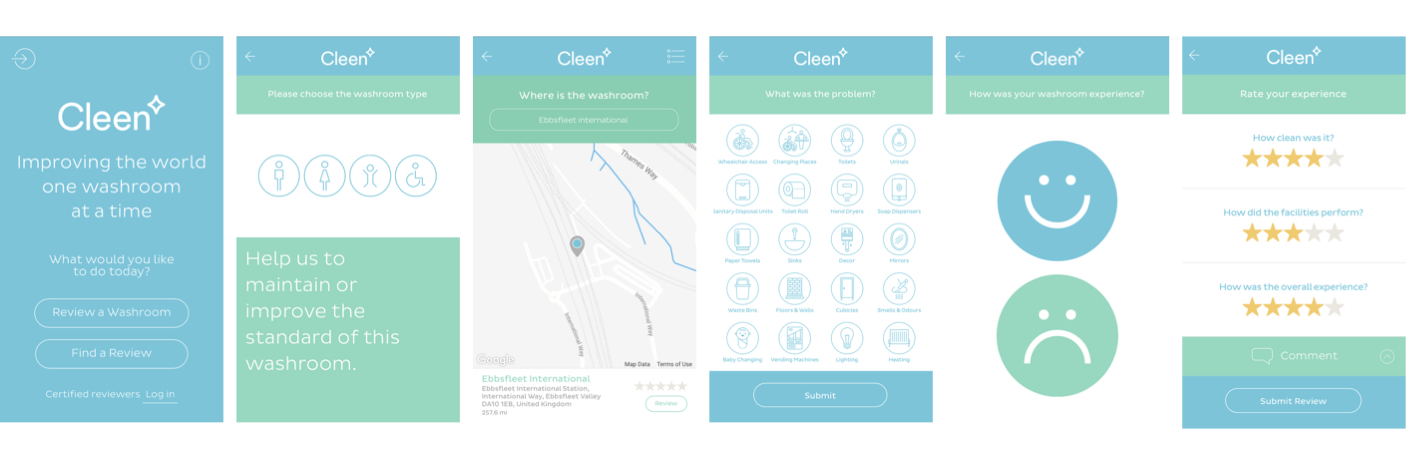
This feature enables users to read what other people thought about a specific facility, either on the go or ahead of time. All of which prevents me from wasting time when it comes to urgently needing to use a toilet! To find a review, all you need to do is follow these quick and easy steps:
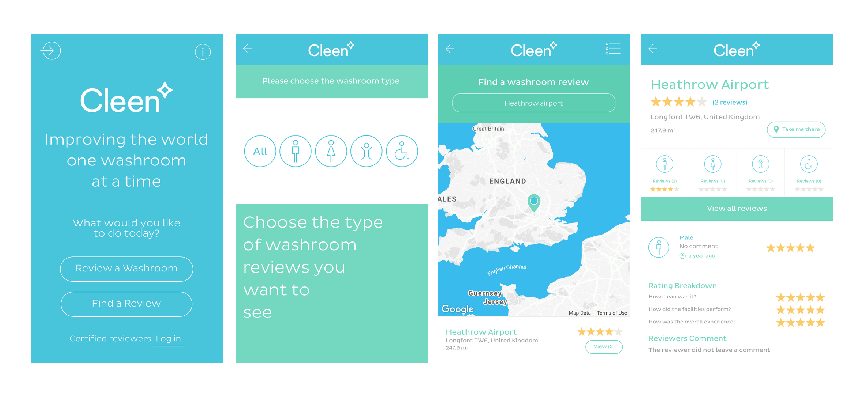
I must admit that when I first heard of this reviewing platform, I was super keen to start using it but also hesitant about being able to remember everything when completing a review. So much so that I took far too many photos and videos, along with the occasional note ahead of this partnership. However, the review forms are SO simple to complete and can be done in a matter of seconds. Plus, you never know how helpful your feedback may be to someone else; particularly other people living with disabilities, as we have a lot more to consider than the cleanliness of a bathroom.
Finally, it is reassuring to know that you can trust Cleen to feedback on any issues highlight to the facility owners, meaning people living with disabilities finally have a platform to voice their opinions and fight for a better quality of life! Stay tuned for lots more toilet content over the next few weeks, starting with the first instalment in our series of toilet reviews, which involved making our way down the M1 in the middle of the night!



Hi, I'm Lauren and I have been living with a collection of disabilities for the past 8 years. I initially had a passion for teaching children with special needs, but my health prevented me from pursuring my dream career. Despite this, I now love nothing more than sharing my experiences to help other people living with disabilities.
Hi, I’m Lori and was diagnosed with Ehlers Danlos Syndrome and a family of co-morbid conditions which has made life highly complex. However I constantly aim to make life as ‘normal’ and fulfilling as possible - and through this, I discovered the benefits of writing about my journey.
 GET IN TOUCH
GET IN TOUCH


